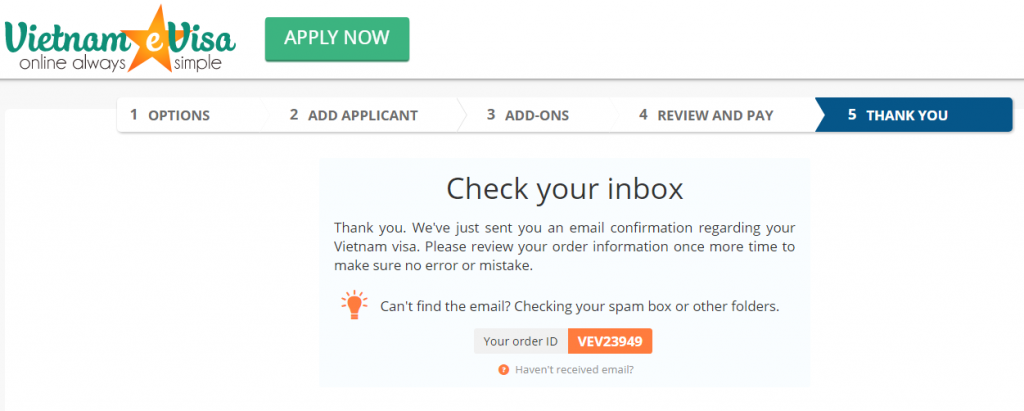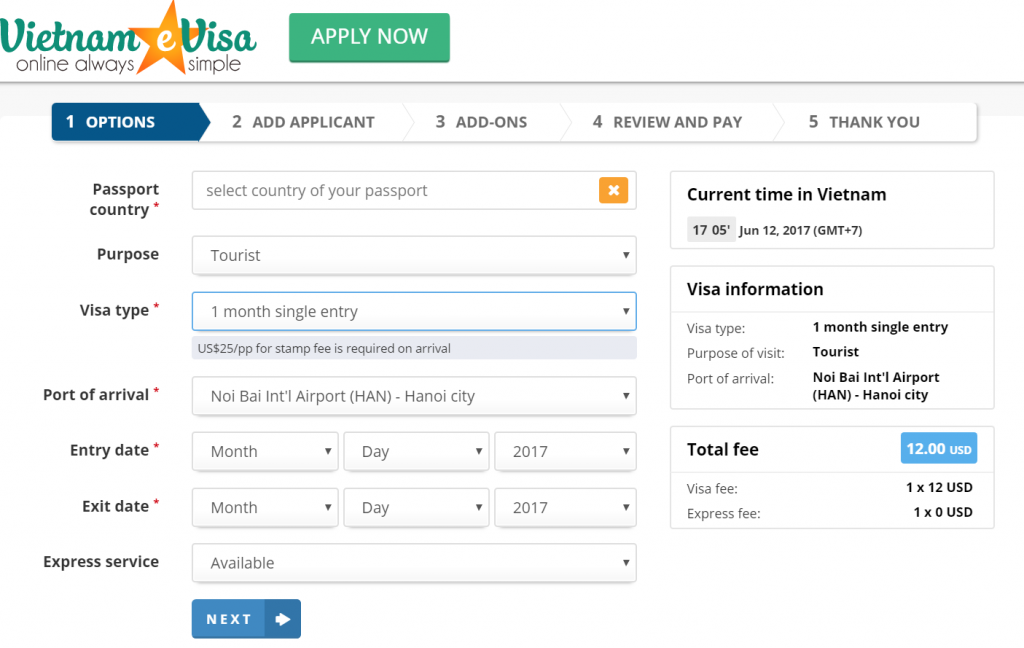
How to apply for e-Visa to Vietnam? Please see our instruction to apply for an e-Visa
For making new application
Step 1 – Click ‘Apply Now’ to start for filling the form online.
– Select the country of passport which you want to use for traveling to Vietnam.
– Choose purpose of your visa to Vietnam : You can choose tourist or business. Please note that fee for business visa is higher than tourist visa.
– Choose visa type : If your nationality is eligible for e-visa application, then the option for e-visa will appear for you to choose. You can choose other types of visa option available if you are not eligible for e-visa.
– Select an entry port where you plan to enter Vietnam : e-Visa allows you enter Vietnam via 8 international airports, 7 sea-ports and 13 checking points at land-crossing border, however, other types of visa option in the selection allows to enter & pick up visa upon arrival at international airports of Vietnam only.
– Providing your entry date to Vietnam. e-Visa allows you stay for 30 days with single entry, please provide your entry date & you can exit Vietnam any time within 30 days from the entry date. If you want to stay for more than 30 days or want to get a multiple entry visa, please choose other types of visa in the selection.
– There is an express service available in case you want to receive your e-visa faster.
Then click on ‘Next’ for step 2
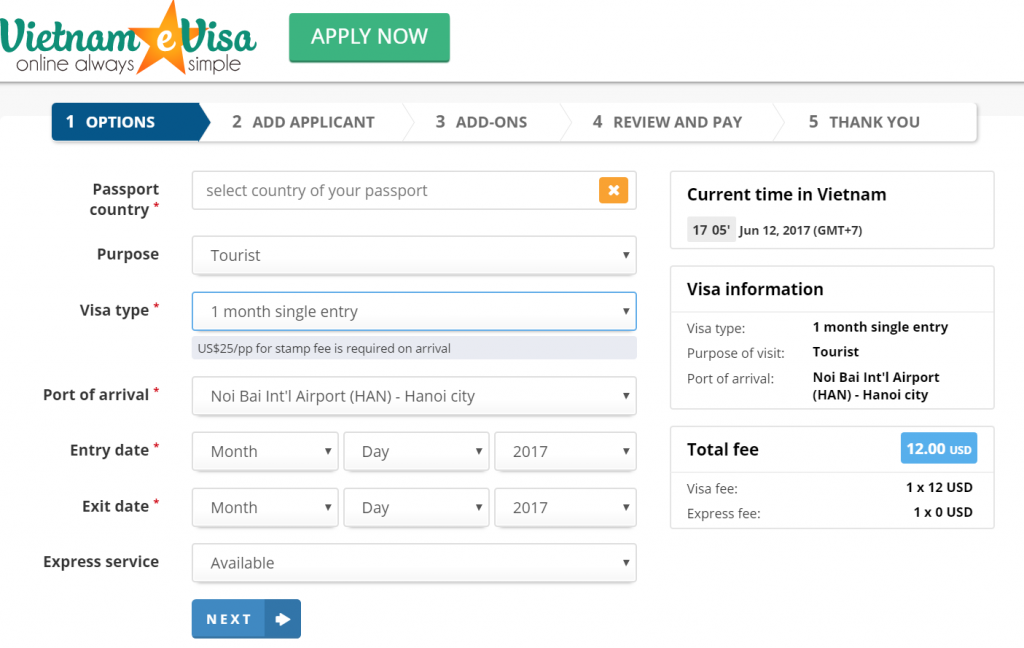
Step 2 – Add applicant details.
At this step, you are required to upload your recently taken photo and upload a copy of your passport (information page). If you don’t have at that moment, you can tick on option “send via email later” to go to next step to pay then send us your photo and passport copy later.
*** We make your photo and passport copy meet the requirements to get your e-visa approved. Don’t worry, no visa, no pay.
*** In case you have to provide your name as in passport. If you have middle name, please put your middle name right after your first name or before your last name section with a space in between the two names.
Then click on ‘Next’ for step 3
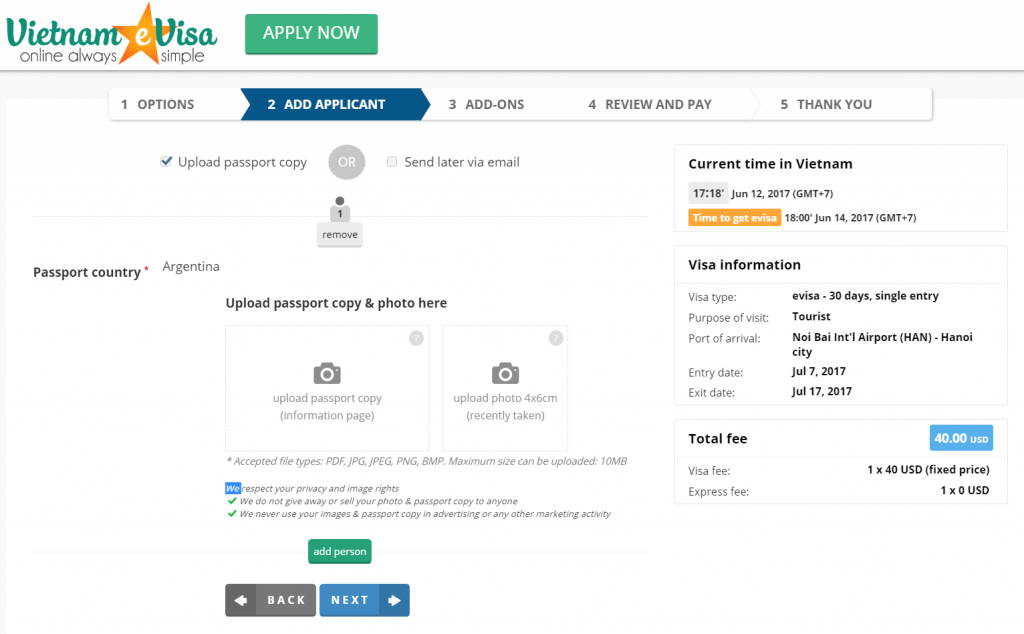
Step 3 – Adds On
In this step, you are required to providing your email address to receive your e-visa confirmation & link to download your e-visa. We just use your email address to contact you regarding your e-visa. We guarantee that we will not sell your email address or use it for marketing purpose.
There are “Extra services” at this section which you can choose such as : On Arrival Support (25 USD/pp), with this adds on, our staff will meet you in front of the visa landing counter or at the visa on arrival desk to help you get visa fast and avoid the queue.
Please tick on option that you agree to the terms and conditions.
Then click on ‘Next’ to step 4.
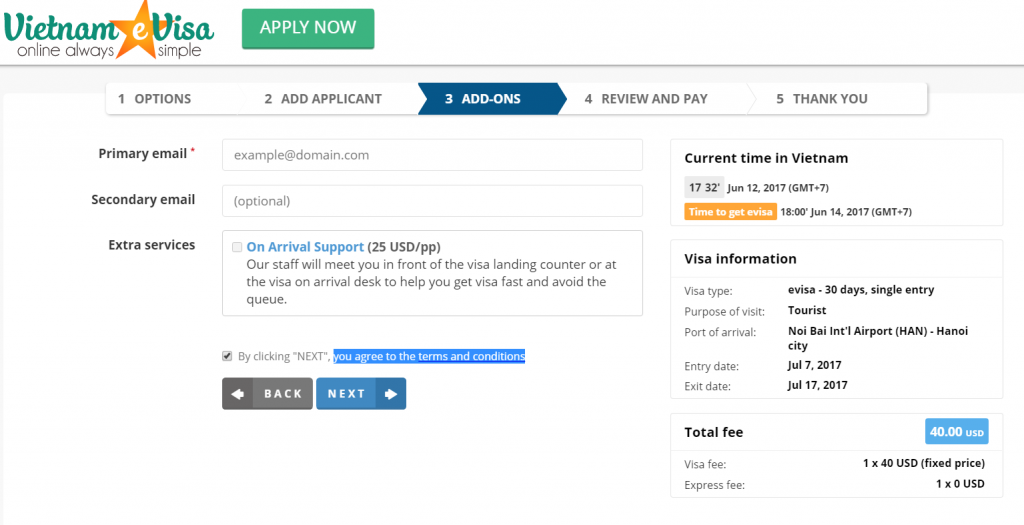
Step 4 – Review and Pay.
At this step, would you please review your visa request once more, you can click to edit at any detail which you want to chance.
Please choose payment option to pay if there is nothing to change or edit. You can pay by PayPal or Cards (credit or debit) or you can choose pay later after you thinking about it. Don’t worry, no visa no pay | no satisfaction, no pay.
Click “GO” to redirect to the payment gate to payment.
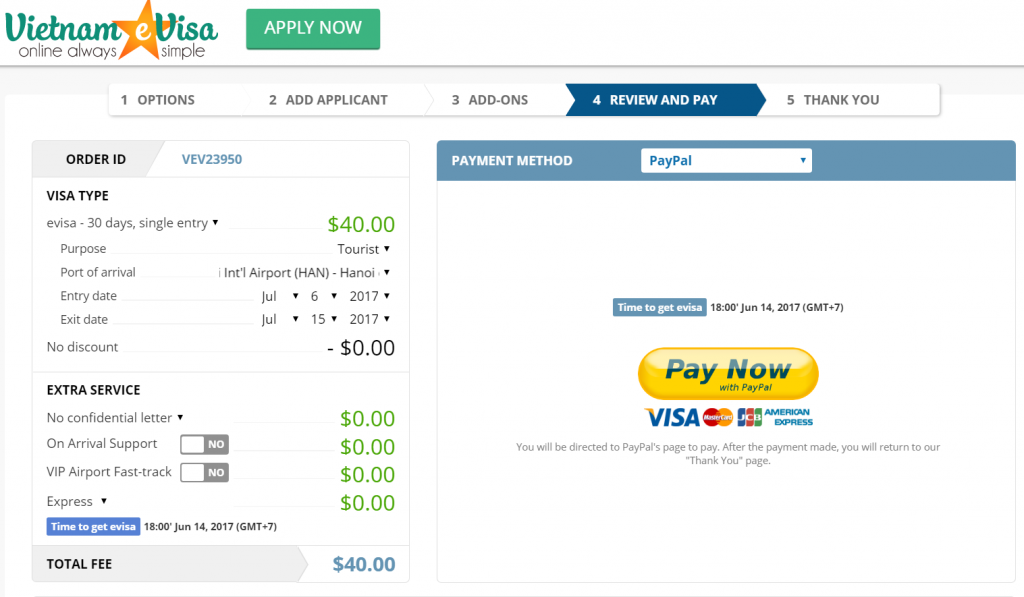
Step 5: Thank you
After making the payment successful, you will see our thank you page which remind you check you inbox for an email confirmation regarding your Vietnam visa. Please review your order information once more time to make sure no error or mistake.
Please wait 1-2 business day to receive your e-visa via email for standard service. If you want to get your e-visa fast, please email to info@vietnam-evisa.com